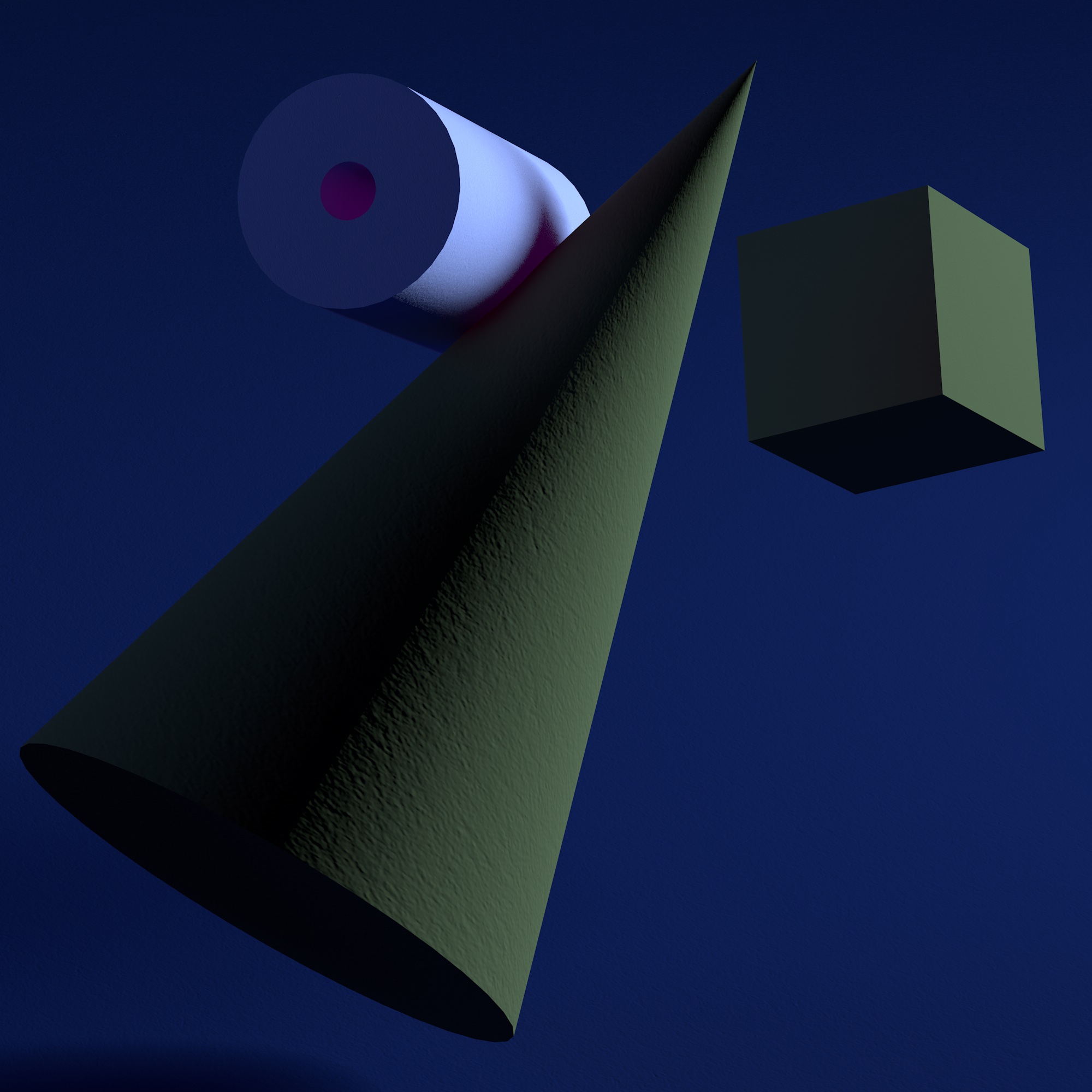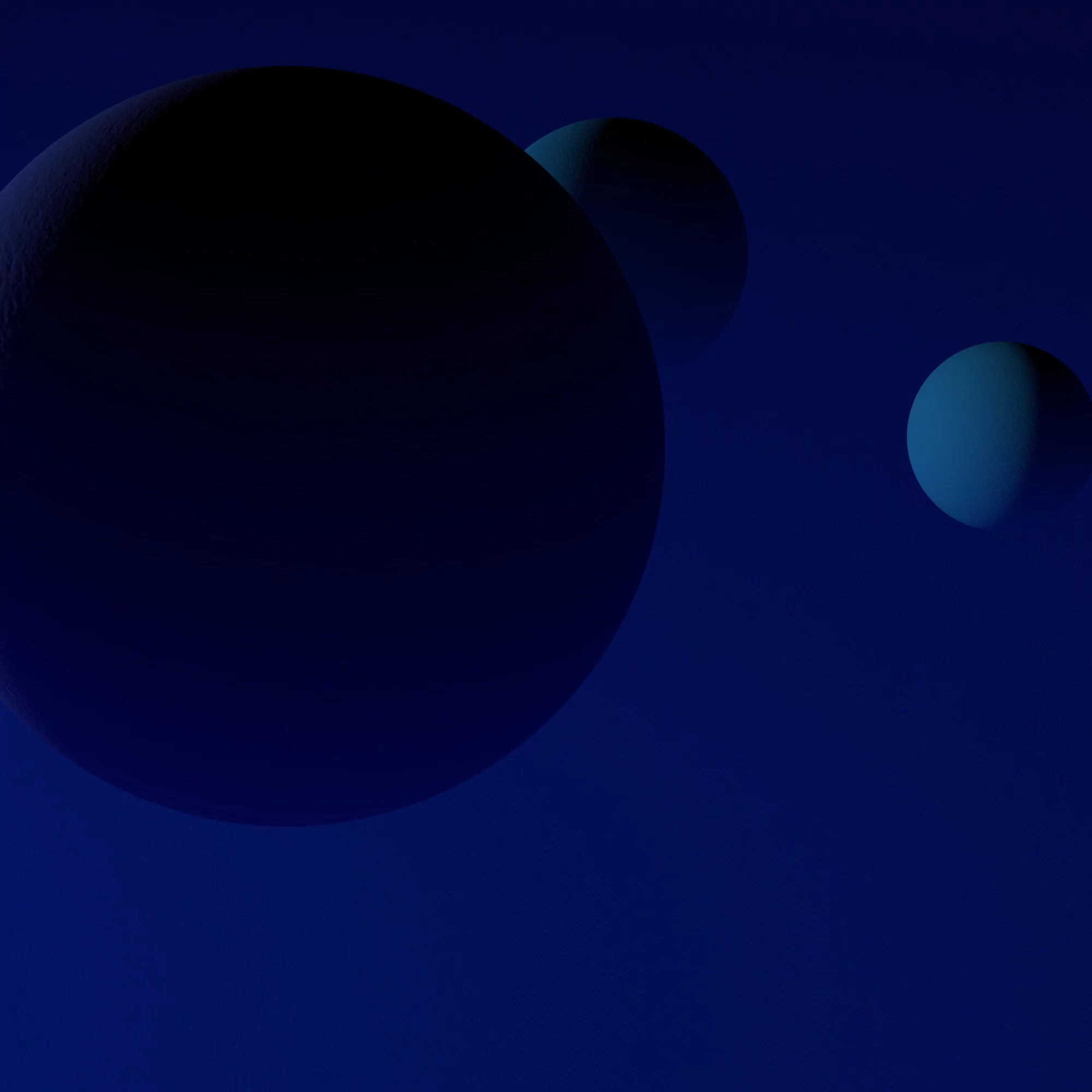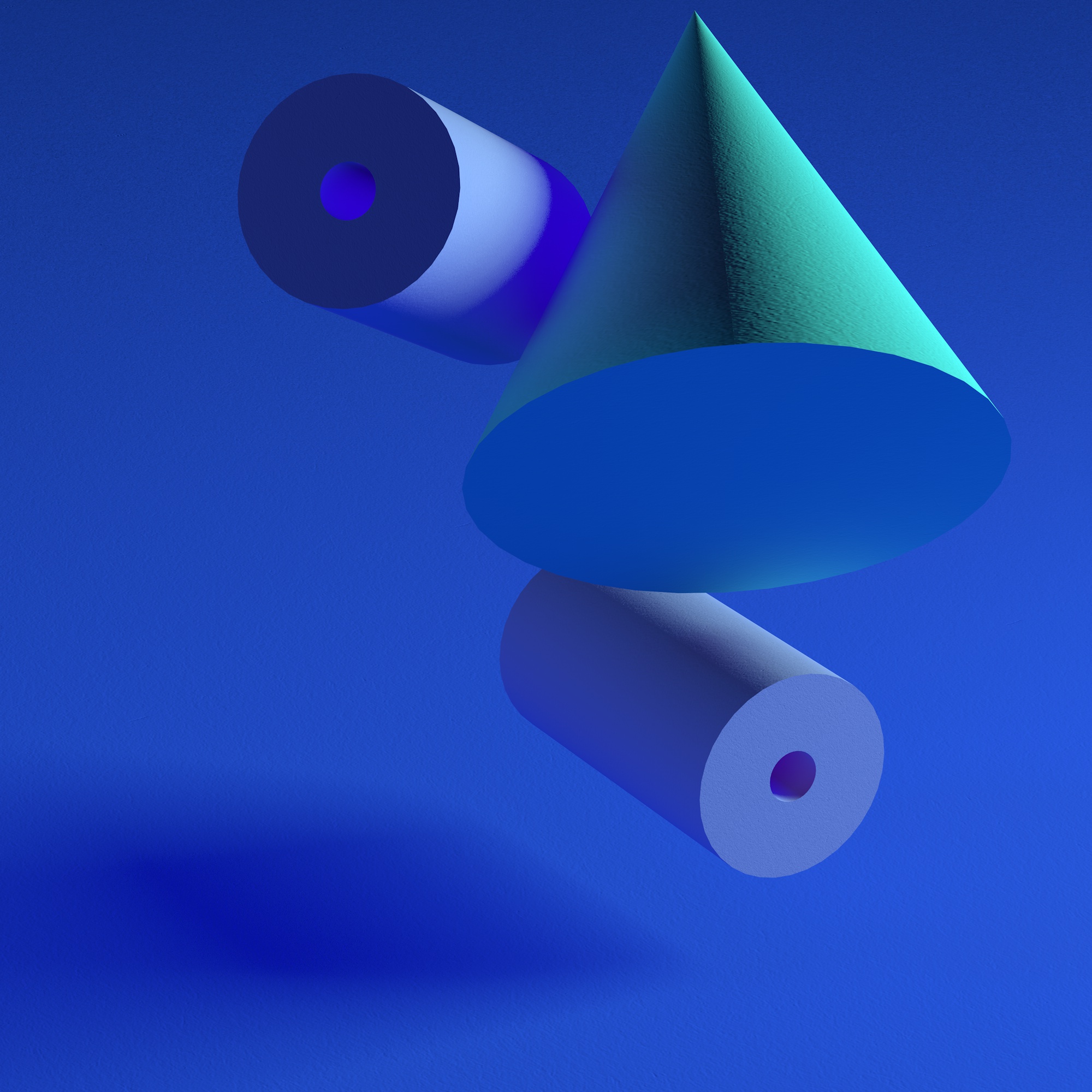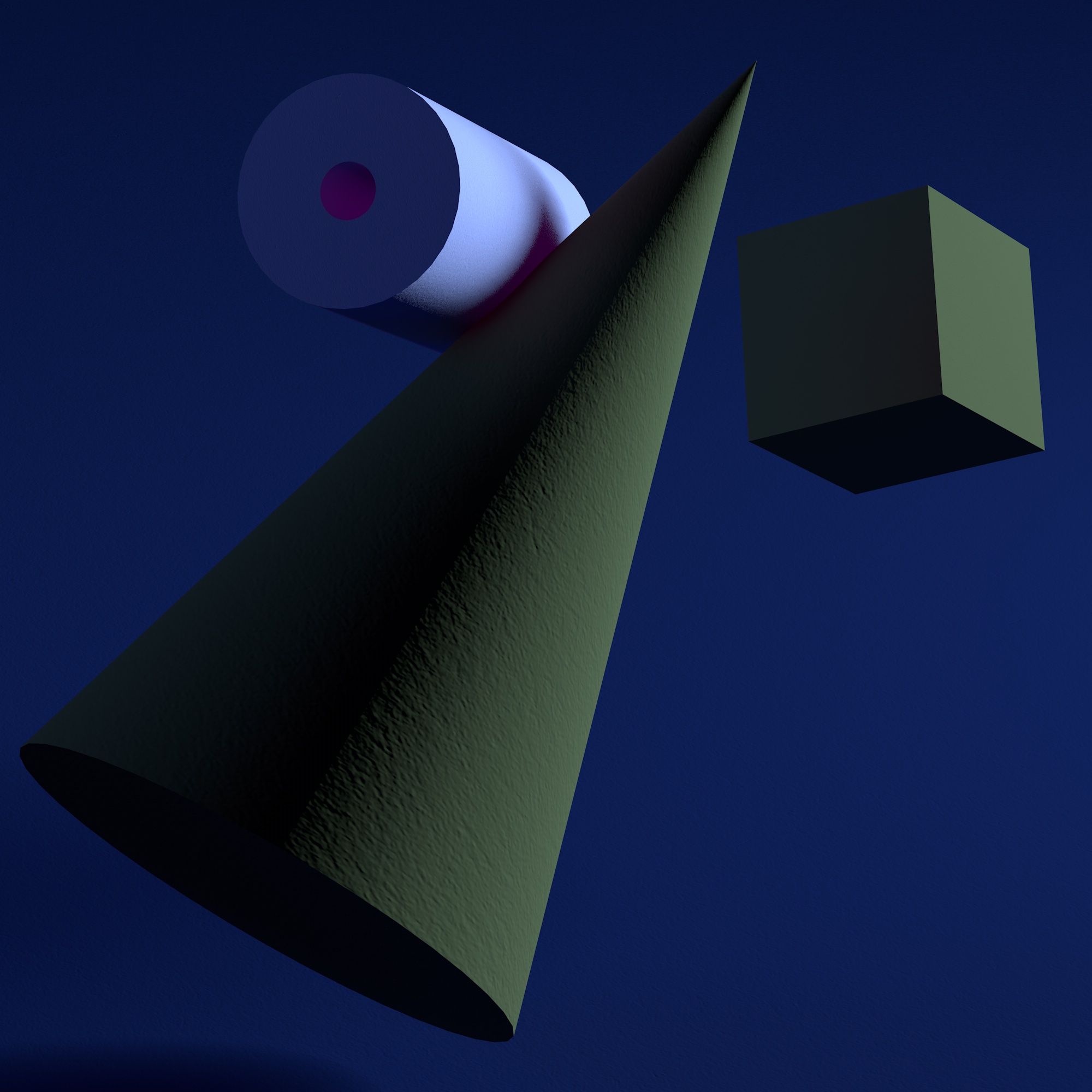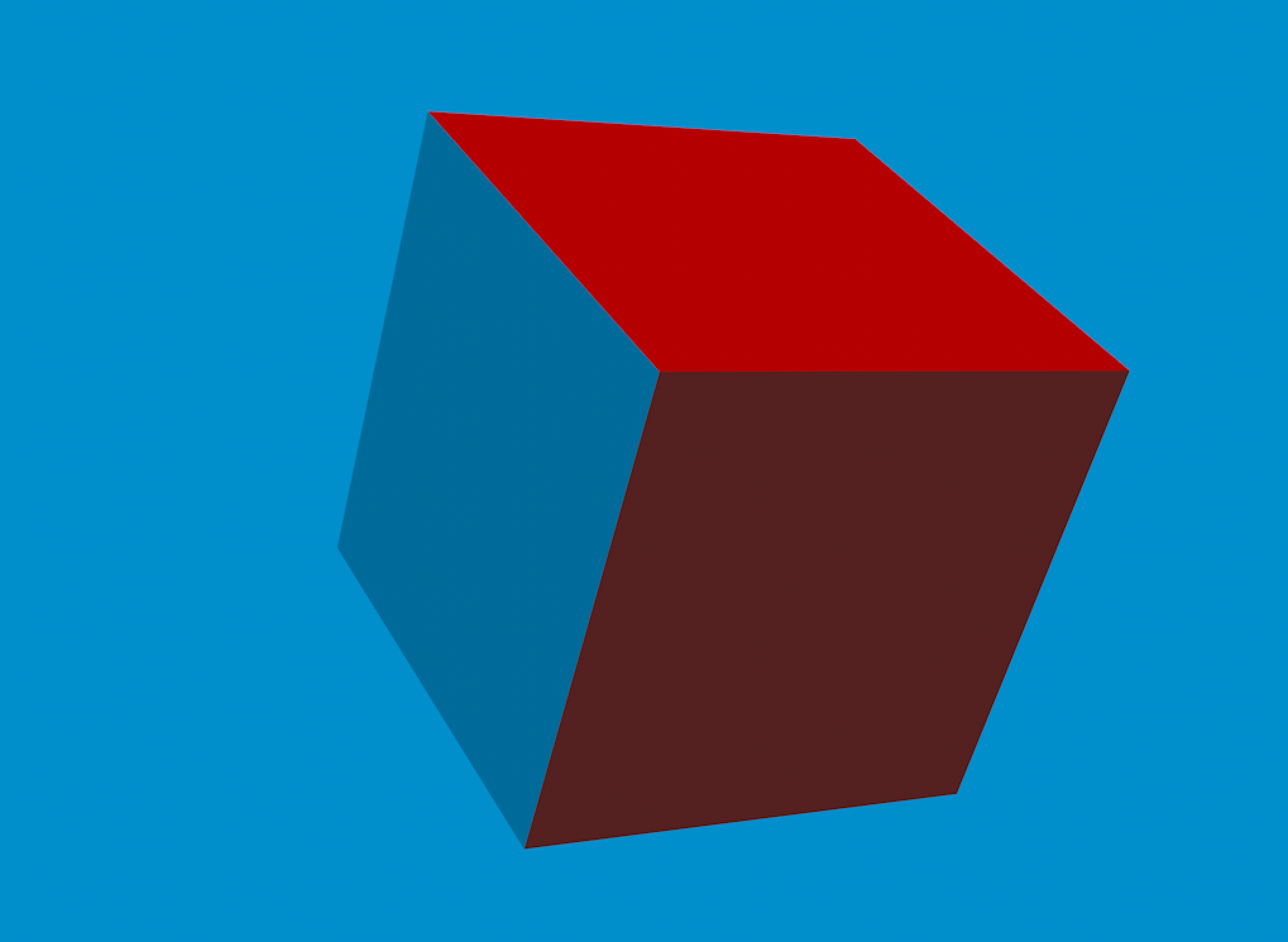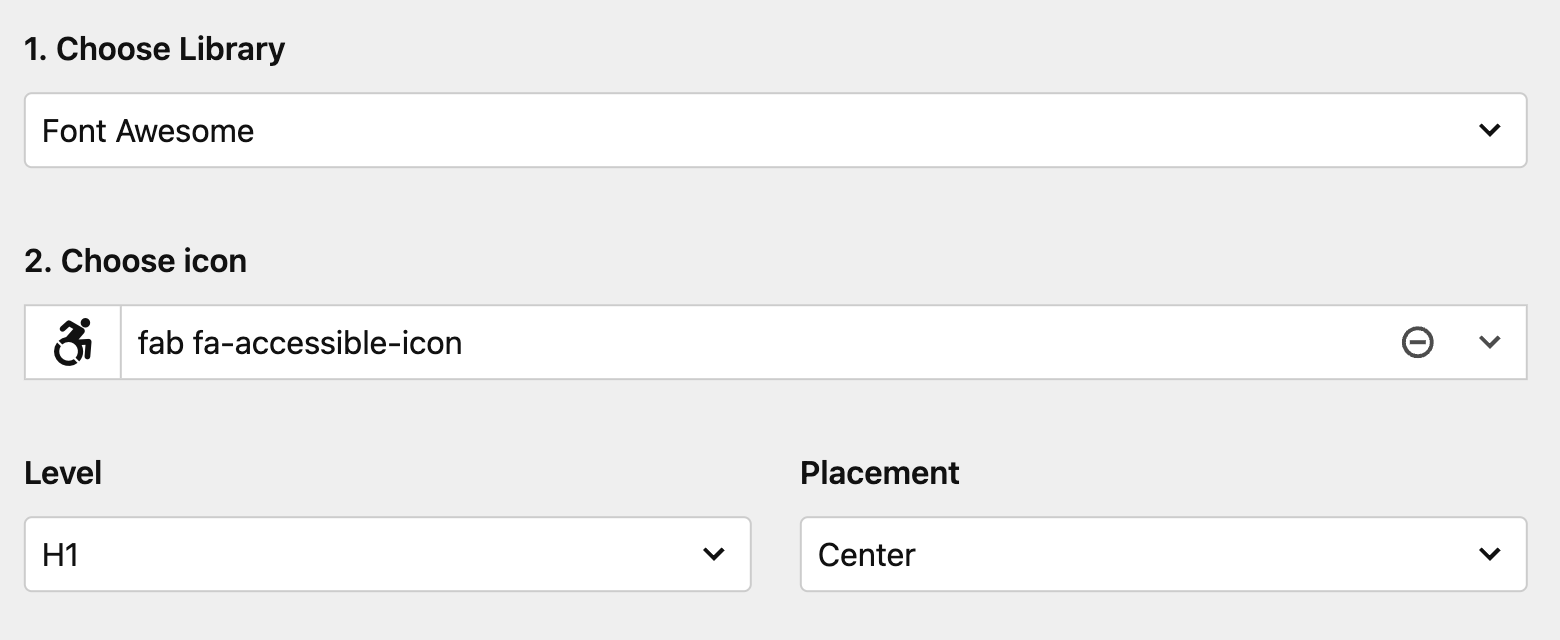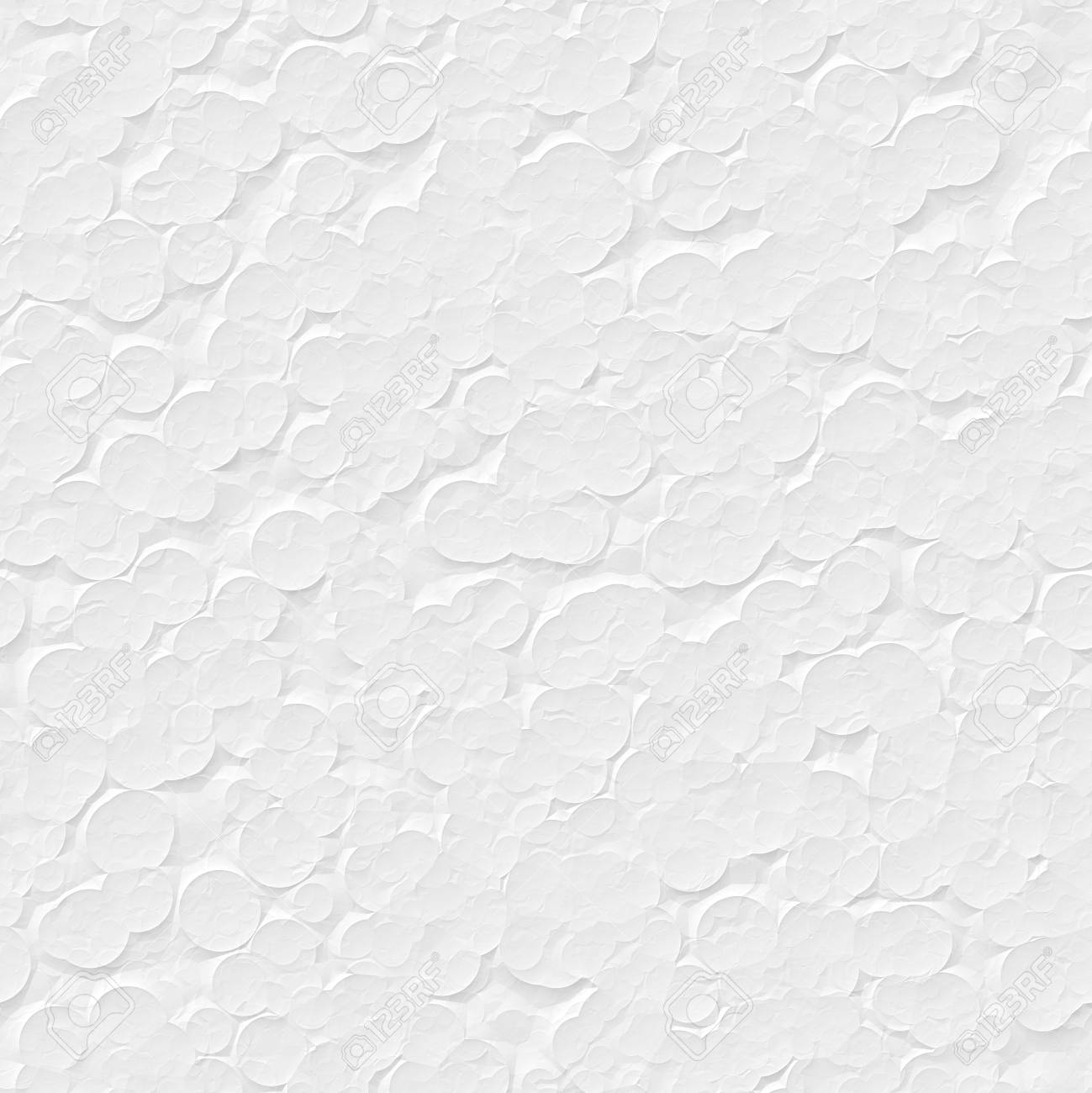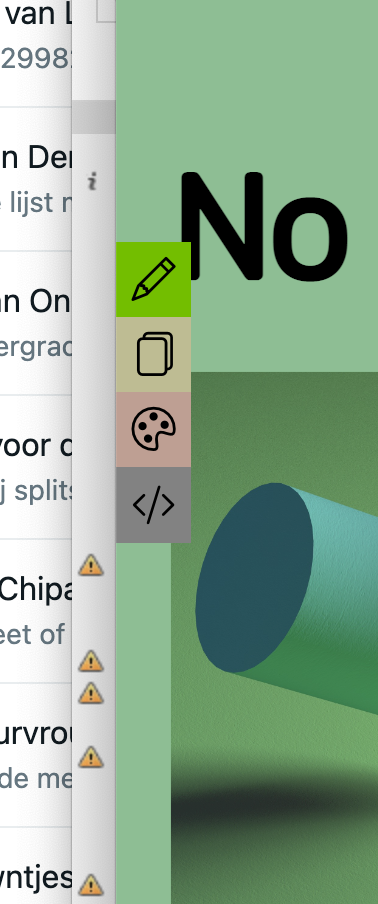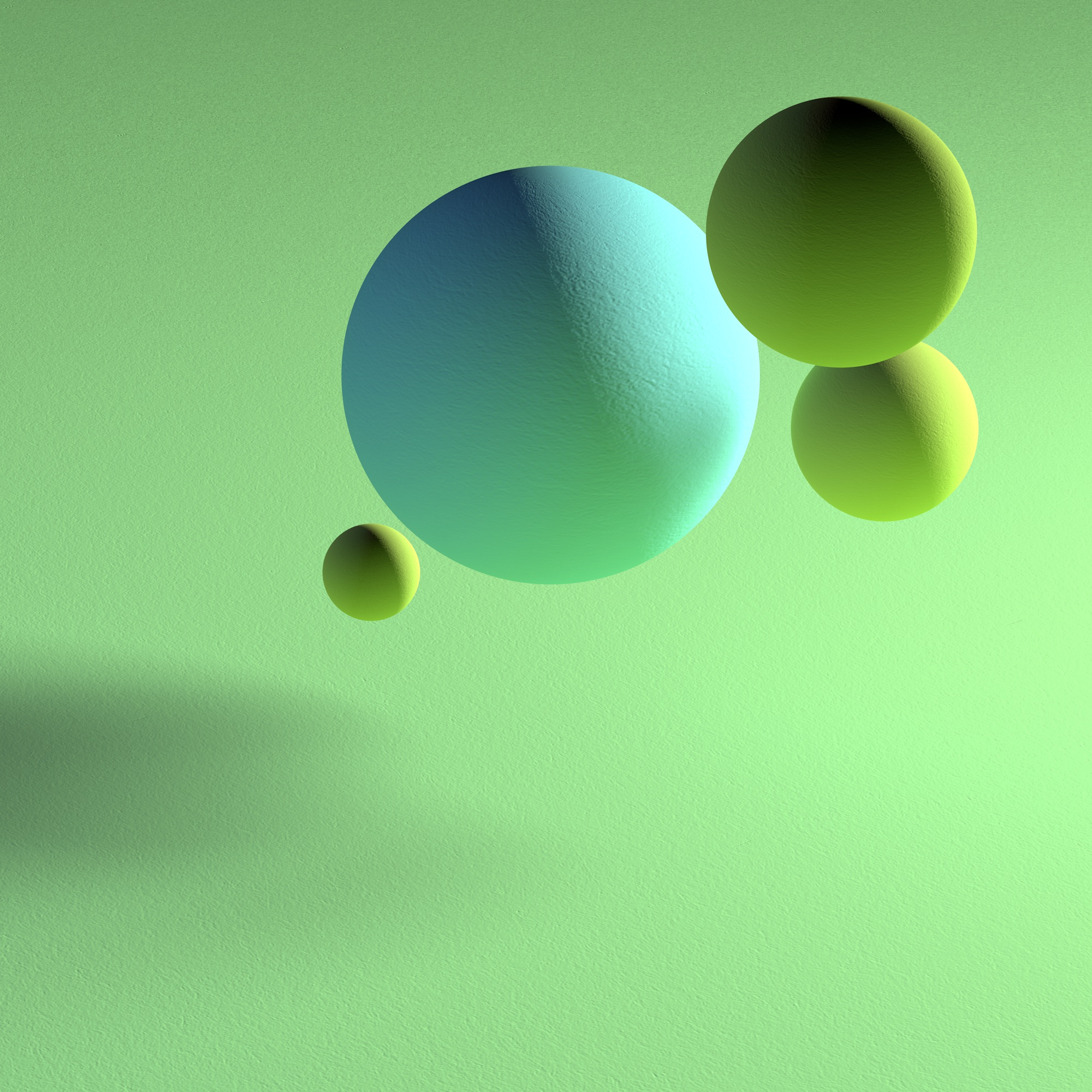other, the copy-function is the right tool for us. In its simplest form it takes 8 arguments: The first four integer-values define the area that we want to copy. The last four define the destination. For clarity I will use variables in this tutorial.
If we want to copy the pixels of a defined area to another, the copy-function is the right tool for us. In its simplest form it takes 8 arguments: The first four integer-values define the area that we want to copy. The last four define the destination. For clarity I will use variables in this tutorial.
If we want to copy the pixels of a defined area to another, the copy-function is the right tool for us. In its simplest form it takes 8 arguments: The first four integer-values define the area that we want to copy. The last four define the destination. For clarity I will use variables in this tutorial.
If we want to copy the pixels of a defined area to another, the copy-function is the right tool for us. In its simplest form it takes 8 arguments: The first four integer-values define the area that we want to copy. The last four define the destination. For clarity I will use variables in this tutorial.If we want to copy the pixels of a defined area to another, the copy-function is the right tool for us. In its simplest form it takes 8 arguments: The first four integer-values define the area that we want to copy. The last four define the destination. For clarity I will use variables in this tutorial.
If we want to copy the pixels of a defined area to another, the copy-function is the right tool for us. In its simplest form it takes 8 arguments: The first four integer-values define the area that we want to copy. The last four define the destination. For clarity I will use variables in this tutorial.
If we want to copy the pixels of a defined area to another, the copy-function is the right tool for us. In its simplest form it takes 8 arguments: The first four integer-values define the area that we want to copy. The last four define the destination. For clarity I will use variables in this tutorial.
If we want to copy the pixels of a defined area to another, the copy-function is the right tool for us. In its simplest form it takes 8 arguments: The first four integer-values define the area that we want to copy. The last four define the destination. For clarity I will use variables in this tutorial.other, the copy-function is the right tool for us. In its simplest form it takes 8 arguments: The first four integer-values define the area that we want to copy. The last four define the destination. For clarity I will use variables in this tutorial.
If we want to copy the pixels of a defined area to another, the copy-function is the right tool for us. In its simplest form it takes 8 arguments: The first four integer-values define the area that we want to copy. The last four define the destination. For clarity I will use variables in this tutorial.
If we want to copy the pixels of a defined area to another, the copy-function is the right tool for us. In its simplest form it takes 8 arguments: The first four integer-values define the area that we want to copy. The last four define the destination. For clarity I will use variables in this tutorial.
If we want to copy the pixels of a defined area to another, the copy-function is the right tool for us. In its simplest form it takes 8 arguments: The first four integer-values define the area that we want to copy. The last four define the destination. For clarity I will use variables in this tutorial.If we want to copy the pixels of a defined area to another, the copy-function is the right tool for us. In its simplest form it takes 8 arguments: The first four integer-values define the area that we want to copy. The last four define the destination. For clarity I will use variables in this tutorial.
If we want to copy the pixels of a defined area to another, the copy-function is the right tool for us. In its simplest form it takes 8 arguments: The first four integer-values define the area that we want to copy. The last four define the destination. For clarity I will use variables in this tutorial.
If we want to copy the pixels of a defined area to another, the copy-function is the right tool for us. In its simplest form it takes 8 arguments: The first four integer-values define the area that we want to copy. The last four define the destination. For clarity I will use variables in this tutorial.
If we want to copy the pixels of a defined area to another, the copy-function is the right tool for us. In its simplest form it takes 8 arguments: The first four integer-values define the area that we want to copy. The last four define the destination. For clarity I will use variables in this tutorial.
Reveal
other, the copy-function is the right tool for us. In its simplest form it takes 8 arguments: The first four integer-values define the area that we want to copy. The last four define the destination. For clarity I will use variables in this tutorial.
If we want to copy the pixels of a defined area to another, the copy-function is the right tool for us. In its simplest form it takes 8 arguments: The first four integer-values define the area that we want to copy. The last four define the destination. For clarity I will use variables in this tutorial.
If we want to copy the pixels of a defined area to another, the copy-function is the right tool for us. In its simplest form it takes 8 arguments: The first four integer-values define the area th
If we want to copy the pixels of a defined area to another, the copy-function is the right tool for us. In its simplest form it takes 8 arguments: The first four integer-values define the area that we want to copy. The last four define the destination. For clarity I will use variables in this tutorial.
If we want to copy the pixels of a defined area to another, the copy-function is the right tool for us. In its simplest form it takes 8 arguments: The first four integer-values define the area th
If we want to copy the pixels of a defined area to another, the copy-function is the right tool for us. In its simplest form it takes 8 arguments: The first four integer-values define the area that we want to copy. The last four define the destination. For clarity I will use variables in this tutorial.
If we want to copy the pixels of a defined area to another, the copy-function is the right tool for us. In its simplest form it takes 8 arguments: The first four integer-values define the area th
If we want to copy the pixels of a defined area to another, the copy-function is the right tool for us. In its simplest form it takes 8 arguments: The first four integer-values define the area that we want to copy. The last four define the destination. For clarity I will use variables in this tutorial.
If we want to copy the pixels of a defined area to another, the copy-function is the right tool for us. In its simplest form it takes 8 arguments: The first four integer-values define the area th
If we want to copy the pixels of a defined area to another, the copy-function is the right tool for us. In its simplest form it takes 8 arguments: The first four integer-values define the area that we want to copy. The last four define the destination. For clarity I will use variables in this tutorial.
If we want to copy the pixels of a defined area to another, the copy-function is the right tool for us. In its simplest form it takes 8 arguments: The first four integer-values define the area th
If we want to copy the pixels of a defined area to another, the copy-function is the right tool for us. In its simplest form it takes 8 arguments: The first four integer-values define the area that we want to copy. The last four define the destination. For clarity I will use variables in this tutorial.
If we want to copy the pixels of a defined area to another, the copy-function is the right tool for us. In its simplest form it takes 8 arguments: The first four integer-values define the area th
Spacer
other, the copy-function is the right tool for us. In its simplest form it takes 8 arguments: The first four integer-values define the area that we want to copy. The last four define the destination. For clarity I will use variables in this tutorial.
If we want to copy the pixels of a defined area to another, the copy-function is the right tool for us. In its simplest form it takes 8 arguments: The first four integer-values define the area that we want to copy. The last four define the destination. For clarity I will use variables in this tutorial.
If we want to copy the pixels of a defined area to another, the copy-function is the right tool for us. In its simplest form it takes 8 arguments: The first four integer-values define the area that we want to copy. The last four define the destination. For clarity I will use variables in this tutorial.
If we want to copy the pixels of a defined area to another, the copy-function is the right tool for us. In its simplest form it takes 8 arguments: The first four integer-values define the area that we want to copy. The last four define the destination. For clarity I will use variables in this tutorial.If we want to copy the pixels of a defined area to another, the copy-function is the right tool for us. In its simplest form it takes 8 arguments: The first four integer-values define the area that we want to copy. The last four define the destination. For clarity I will use variables in this tutorial.
If we want to copy the pixels of a defined area to another, the copy-function is the right tool for us. In its simplest form it takes 8 arguments: The first four integer-values define the area that we want to copy. The last four define the destination. For clarity I will use variables in this tutorial.
If we want to copy the pixels of a defined area to another, the copy-function is the right tool for us. In its simplest form it takes 8 arguments: The first four integer-values define the area that we want to copy. The last four define the destination. For clarity I will use variables in this tutorial.
If we want to copy the pixels of a defined area to another, the copy-function is the right tool for us. In its simplest form it takes 8 arguments: The first four integer-values define the area that we want to copy. The last four define the destination. For clarity I will use variables in this tutorial.
Reveal Next
other, the copy-function is the right tool for us. In its simplest form it takes 8 arguments: The first four integer-values define the area that we want to copy. The last four define the destination. For clarity I will use variables in this tutorial.
Reveal NExt
other, the copy-function is the right tool for us. In its simplest form it takes 8 arguments: The first four integer-values define the area that we want to copy. The last four define the destination. For clarity I will use variables in this tutorial.
If we want to copy the pixels of a defined area to another, the copy-function is the right tool for us. In its simplest form it takes 8 arguments: The first four integer-values define the area that we want to copy. The last four define the destination. For clarity I will use variables in this tutorial.
If we want to copy the pixels of a defined area to another, the copy-function is the right tool for us. In its simplest form it takes 8 arguments: The first four integer-values define the area that we want to copy. The last four define the destination. For clarity I will use variables in this tutorial.
If we want to copy the pixels of a defined area to another, the copy-function is the right tool for us. In its simplest form it takes 8 arguments: The first four integer-values define the area that we want to copy. The last four define the destination. For clarity I will use variables in this tutorial.If we want to copy the pixels of a defined area to another, the copy-function is the right tool for us. In its simplest form it takes 8 arguments: The first four integer-values define the area that we want to copy. The last four define the destination. For clarity I will use variables in this tutorial.
If we want to copy the pixels of a defined area to another, the copy-function is the right tool for us. In its simplest form it takes 8 arguments: The first four integer-values define the area that we want to copy. The last four define the destination. For clarity I will use variables in this tutorial.
If we want to copy the pixels of a defined area to another, the copy-function is the right tool for us. In its simplest form it takes 8 arguments: The first four integer-values define the area that we want to copy. The last four define the destination. For clarity I will use variables in this tutorial.
If we want to copy the pixels of a defined area to another, the copy-function is the right tool for us. In its simplest form it takes 8 arguments: The first four integer-values define the area that we want to copy. The last four define the destination. For clarity I will use variables in this tutorial.
Reveal Next (2)
other, the copy-function is the right tool for us. In its simplest form it takes 8 arguments: The first four integer-values define the area that we want to copy. The last four define the destination. For clarity I will use variables in this tutorial.
If we want to copy the pixels of a defined area to another, the copy-function is the right tool for us. In its simplest form it takes 8 arguments: The first four integer-values define the area that we want to copy. The last four define the destination. For clarity I will use variables in this tutorial.
If we want to copy the pixels of a defined area to another, the copy-function is the right tool for us. In its simplest form it takes 8 arguments: The first four integer-values define the area that we want to copy. The last four define the destination. For clarity I will use variables in this tutorial.
If we want to copy the pixels of a defined area to another, the copy-function is the right tool for us. In its simplest form it takes 8 arguments: The first four integer-values define the area that we want to copy. The last four define the destination. For clarity I will use variables in this tutorial.If we want to copy the pixels of a defined area to another, the copy-function is the right tool for us. In its simplest form it takes 8 arguments: The first four integer-values define the area that we want to copy. The last four define the destination. For clarity I will use variables in this tutorial.
If we want to copy the pixels of a defined area to another, the copy-function is the right tool for us. In its simplest form it takes 8 arguments: The first four integer-values define the area that we want to copy. The last four define the destination. For clarity I will use variables in this tutorial.
If we want to copy the pixels of a defined area to another, the copy-function is the right tool for us. In its simplest form it takes 8 arguments: The first four integer-values define the area that we want to copy. The last four define the destination. For clarity I will use variables in this tutorial.
If we want to copy the pixels of a defined area to another, the copy-function is the right tool for us. In its simplest form it takes 8 arguments: The first four integer-values define the area that we want to copy. The last four define the destination. For clarity I will use variables in this tutorial.
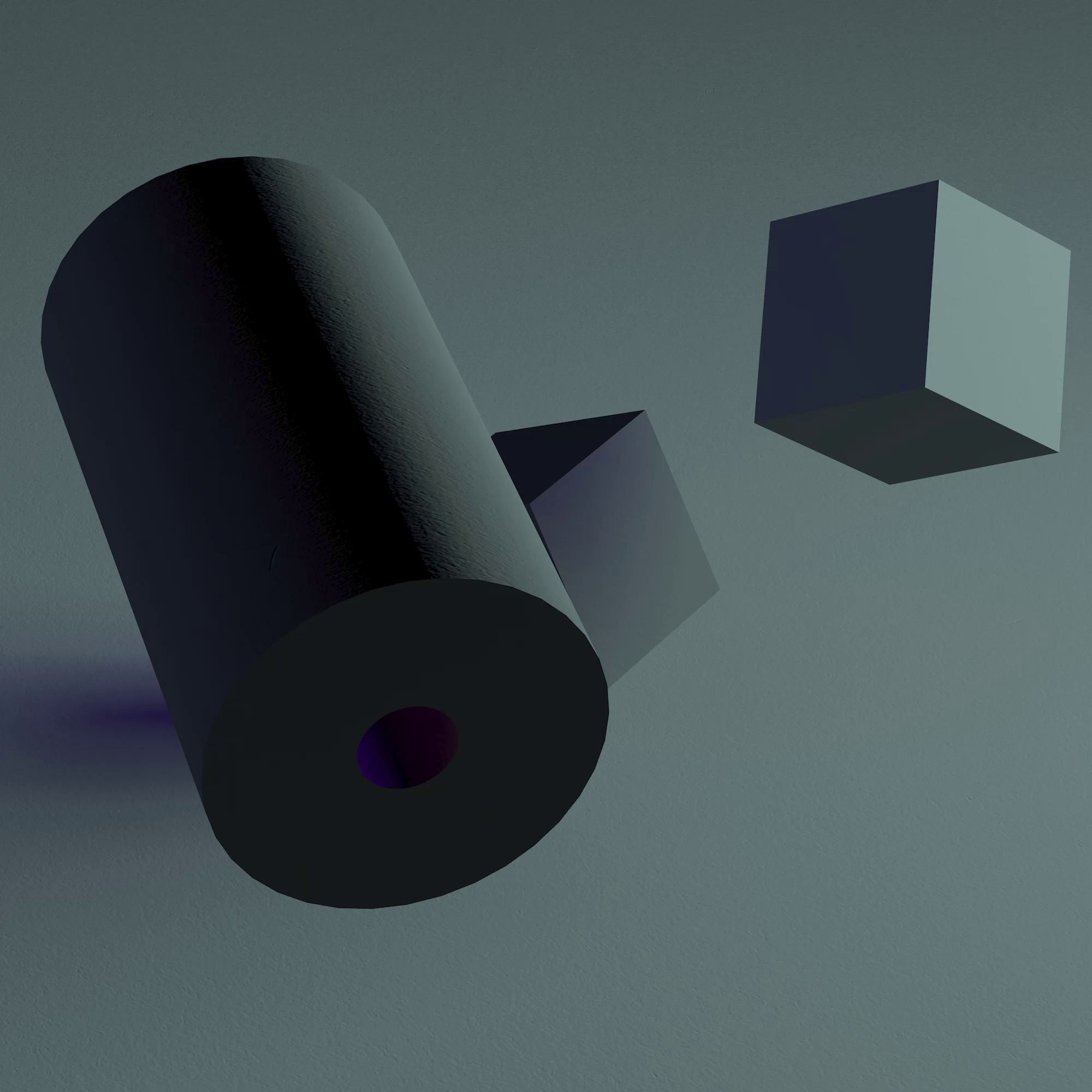
Spacer Copy Copy
other, the copy-function is the right tool for us. In its simplest form it takes 8 arguments: The first four integer-values define the area that we want to copy. The last four define the destination. For clarity I will use variables in this tutorial.
If we want to copy the pixels of a defined area to another, the copy-function is the right tool for us. In its simplest form it takes 8 arguments: The first four integer-values define the area that we want to copy. The last four define the destination. For clarity I will use variables in this tutorial.
If we want to copy the pixels of a defined area to another, the copy-function is the right tool for us. In its simplest form it takes 8 arguments: The first four integer-values define the area that we want to copy. The last four define the destination. For clarity I will use variables in this tutorial.
If we want to copy the pixels of a defined area to another, the copy-function is the right tool for us. In its simplest form it takes 8 arguments: The first four integer-values define the area that we want to copy. The last four define the destination. For clarity I will use variables in this tutorial.If we want to copy the pixels of a defined area to another, the copy-function is the right tool for us. In its simplest form it takes 8 arguments: The first four integer-values define the area that we want to copy. The last four define the destination. For clarity I will use variables in this tutorial.
If we want to copy the pixels of a defined area to another, the copy-function is the right tool for us. In its simplest form it takes 8 arguments: The first four integer-values define the area that we want to copy. The last four define the destination. For clarity I will use variables in this tutorial.
If we want to copy the pixels of a defined area to another, the copy-function is the right tool for us. In its simplest form it takes 8 arguments: The first four integer-values define the area that we want to copy. The last four define the destination. For clarity I will use variables in this tutorial.
If we want to copy the pixels of a defined area to another, the copy-function is the right tool for us. In its simplest form it takes 8 arguments: The first four integer-values define the area that we want to copy. The last four define the destination. For clarity I will use variables in this tutorial.